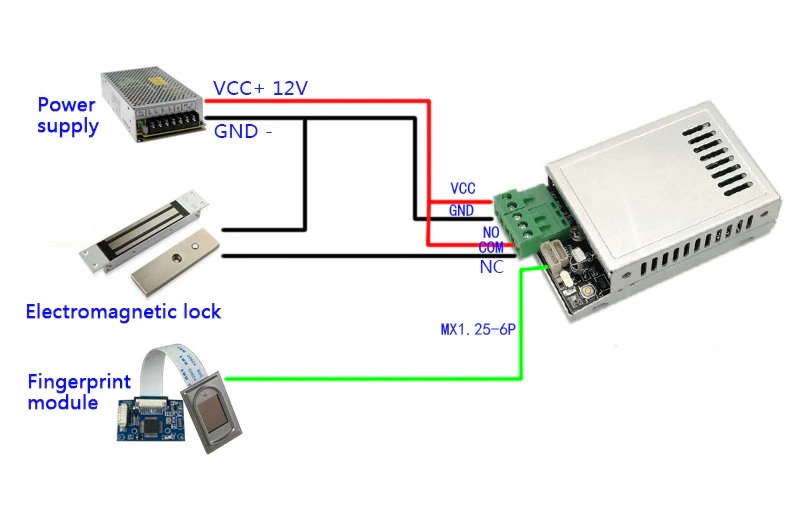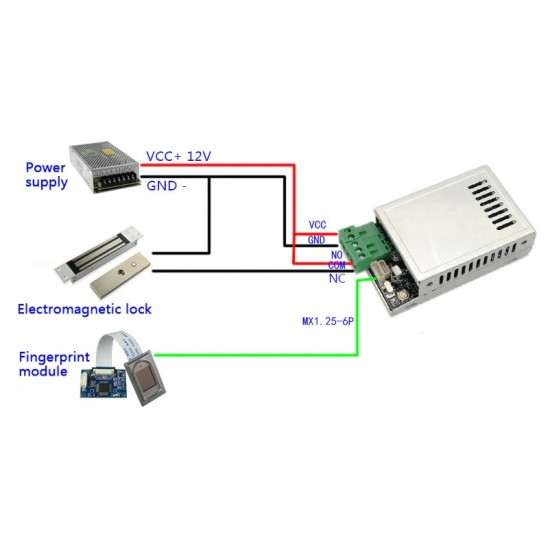
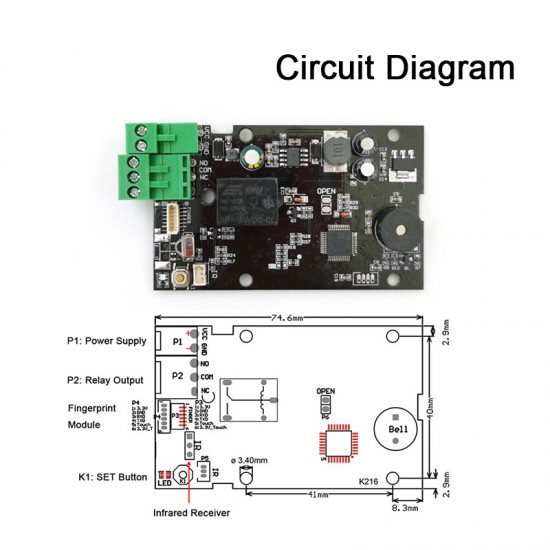




B2B GST Credit Available
- Stock: 15 in Stock
- SKU: 04701
- Delivery Time
- Bulk & B2B RFQ
GROW KL216 Fingerprint Control Board
GROW KL216 Relay Output Biometric Fingerprint Recognition Access Control System With Jog Mode/Ignition Mode/Self-locking Mode.
Technical Specifications
- Power supply:DC10V--30V
- Output:Relay(Max. current: 10A)
- Standby current:6mA(DC12V)
- Fingerprint capacity:200 pieces
Instructions for control board
1.SET Button:
1.1 Press SET button shortly,system in register state and indicator light flash fast, press multiple times for each fingerprint, fingerprint register successful when hearing music.
Fingerprint can be registered continuously when system in register state; if no need adding fingerprint more, waiting a few seconds.(By default, it will be saved in fingerprint database 1,when the current database is full, it is automatically saved to the next database.)
1.2 When back to factory default, press SET button until hear “Di” long beep and
music,means initialization operation successful
2.Remote Control:
When using remote control, pls touch the module to wake up first.
2.1 Blue indicator lighted means in programming stated, music means operation successful, default password: 123456, password length: 6 numbers
2.2 Change password: Press *password*1*new password*new password#
2.3 Register fingerprint: Press *password*2*Database(1-5)# ,Exit fingerprint in register state when press * button or waiting a few seconds.
E.g.: Register in Database 3: Press *password*2*3#
2.4. Delete Fingerprint:Press *password*3*Database(1-5)#
E.g.: Delete in Database 3: Press *password*3*3#
2.5. Relay Time Setting in jog mode:Press *password*4*Time(0.5s-99s)#
E.g.: Set 0.5s: Press *password*4*00#
E.g.: Set 1s: Press *password*4*01#
E.g.: Set 5s: Press *password*4*05#
E.g.: Set 99s: Press *password*4*99#
2.6. Setting Work Mode:
Jog Mode: Press *password*5*1#
Ignition Mode: Press *password*5*2#
Self-locking Mode:Press *password*5*3#
2.7. Standby Mode Selection:
Standby Mode On: Press *password*6*0#
Standby Mode Off: Press *password*6*1#
2.8. Back to Factory Mode: Press *password*7*password#
2.9. Password Using: Press *password and relay closed, press # and relay opened
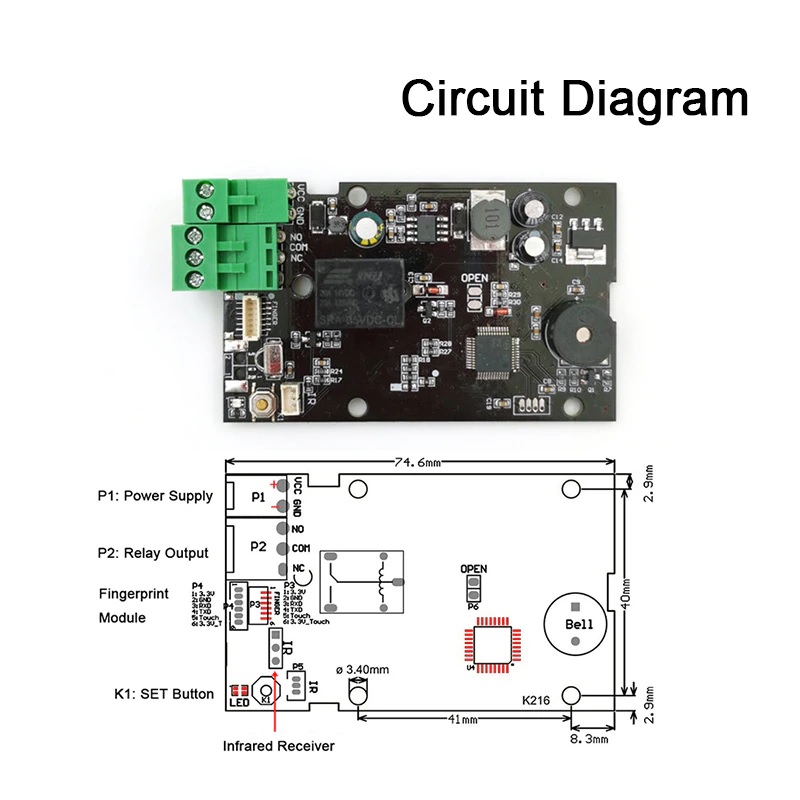
K216 Connection reference diagram