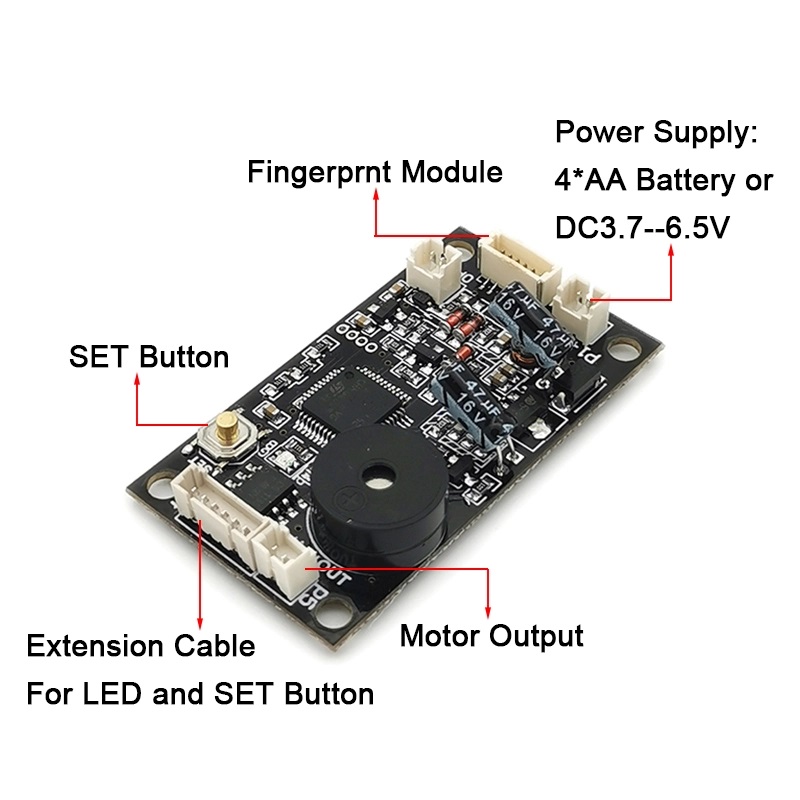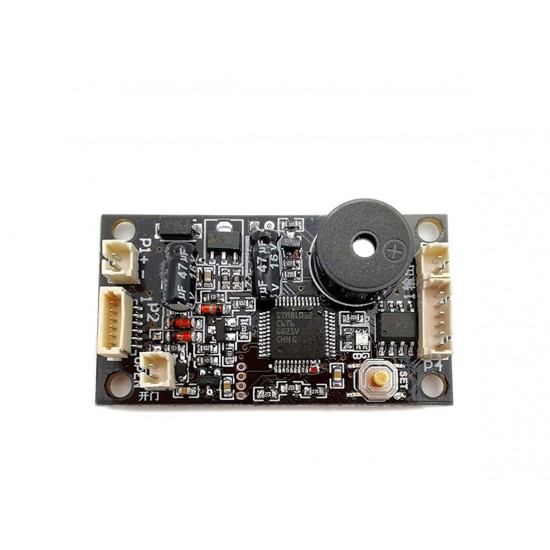


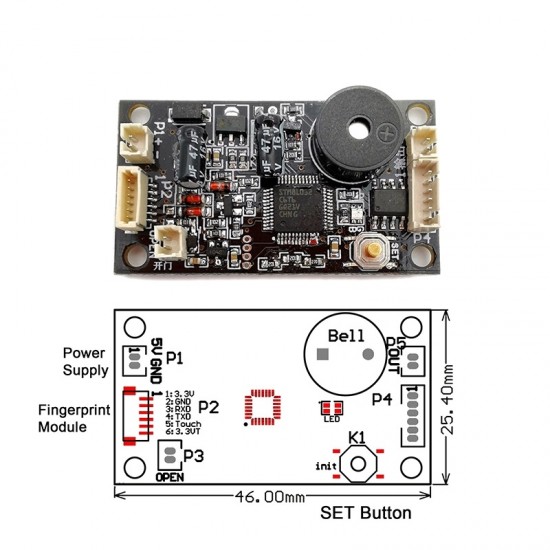




B2B GST Credit Available
- Stock: 5 in Stock
- SKU: 05724
- Delivery Time
- Bulk & B2B RFQ
GROW KS200 Fingerprint Control Board For Door Access Control
- Classification : Fingerprint Control Board
- Power Supply : 4*AA battery or DC3.7V--6.5V
- Stand-by Mode Current : Less than 7 uA
- Fingerprint Capacity : 180
- Output : DC5--6V,1.5A(Peak:2.5A)
- Power supply:DC3.7V--6.5V
- Stand-by mode current:<7uA
- Output:DC5--6V,1.5A(Peak:2.5A)
- Administrator Fingerprint:20 pieces
- User Fingerprint:180 pieces
- Low voltage alarm:4.8V (dry battery) - 3.5V (Lithium battery)
Working Mode
- Forward 0.5 seconds → Rest 5 seconds → Reverse 0.5 seconds
- Forward 1 seconds → Rest 5 seconds → Reverse 1 seconds. 3 Forward 1 seconds
- Forward 2 seconds
- Self-locking Mode
- Hold Mode
Operation Instruction
1 Register Administrator Fingerprint:
Long press the SET button,release finger when shows blue indicator light on the control board,now the fingerprint module indicator flash fast,put the same admin finger with multiple times in fingerprint collection area until hearing music means fingerprint register successful. Fingerprint can be registered continuously and it can register 20 pieces administrator fingerprint; if no need adding fingerprint more, waiting a few seconds to exit. If the administrator is fully registered,it will automatically exit the administrator registration state after hear “DiDiDi” and will start register user fingerprint if press SET button again.
2 Register User Fingerprint:
Press the administrator fingerprint until the blue indicator light flash fast and hear the music,means can add user fingerprint. Put the same user finger with multiple times in fingerprint collection area until hearing music means fingerprint register successful.Fingerprint can be registered continuously when system in register state; if no need adding fingerprint more, waiting a few seconds.
3 Delete User Fingerprint:
Press the administrator fingerprint until red indicator light flash fast and hear music,means user fingerprints are deleted.
4 Factory Setting:
Long press the SET button,until shows red indicator light on the control board and hear the music, then release the finger,means initialization operation successful.
Introduction