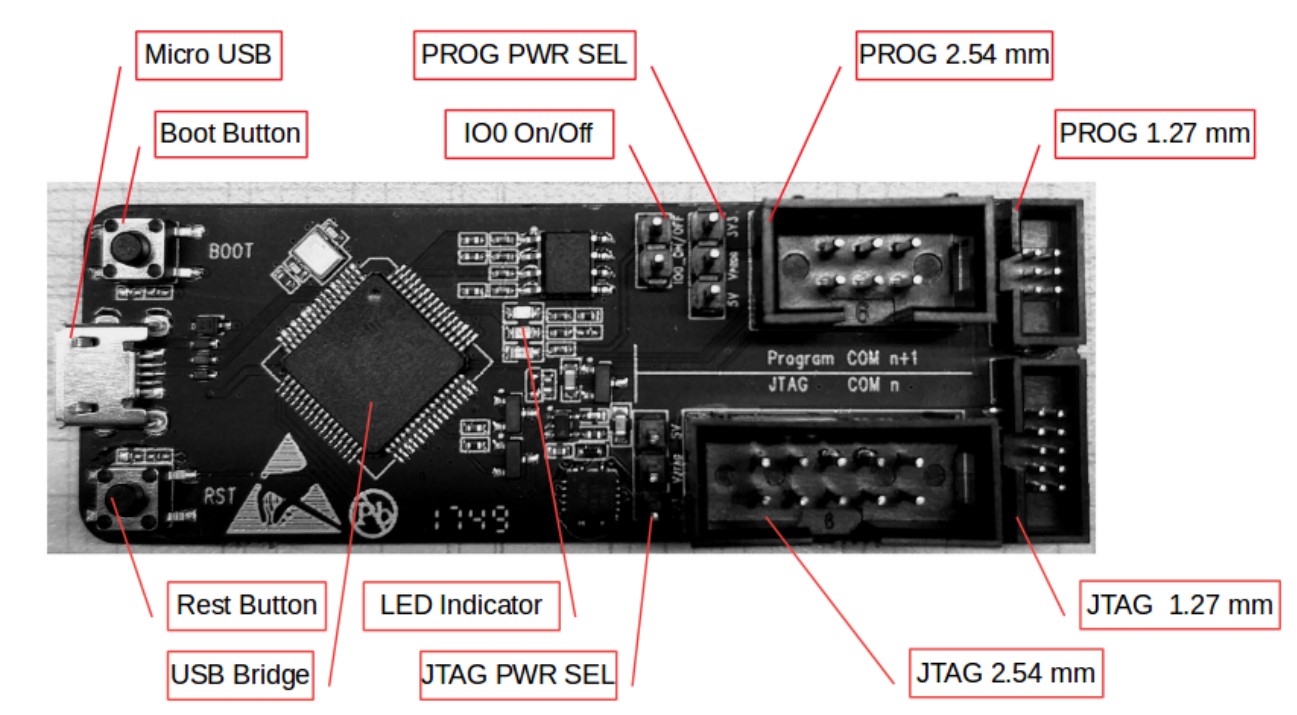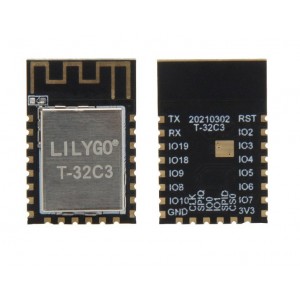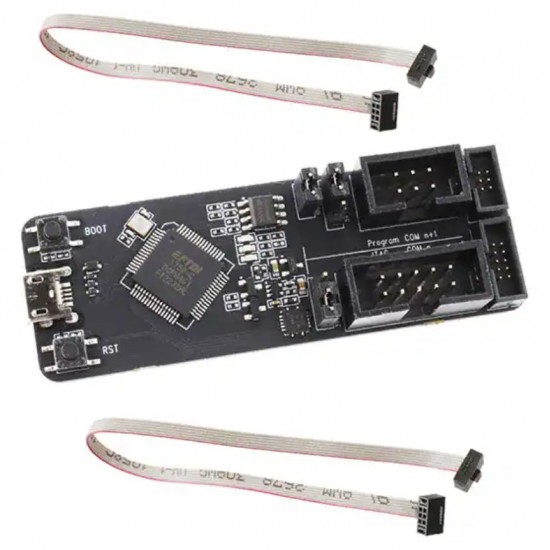
B2B GST Credit Available
- Stock: 7 in Stock
- SKU: 03260
- Delivery Time
- Bulk & B2B RFQ
ESP-Prog is one of Espressif’s development and debugging tools, with functions including automatic firmware downloading, serial communication, and JTAG online debugging. ESP-Prog's automatic firmware downloading and serial communication functions are supported on both the ESP8266 and ESP32 platforms, while the JTAG online debugging is supported only on the ESP32 platform. ESP-Prog can easily connect to a PC with the use of only one USB cable. Then, the PC can identify the board's downloading and JTAG interfaces (functions) by their port numbers.
Given that the power supply voltage may vary on different user boards, either of the ESP-Prog interfaces can provide the 5V or the 3.3V power supply through pin headers, in order to ensure power compatibility.
Resources
Interface Guide
- Connect the ESP-Prog board and the PC USB port via a USB cable.
- Install the FT2232HL chip driver on your PC. The PC then detects the two ports of ESP-Prog, indicating that the driver has been installed successfully.
- Select the output power voltage for the Program / JTAG interfaces, using pin headers.
- Connect the ESP-Prog and ESP user boards with the gray flat cables provided by Espressif.
- Start automatic downloading or JTAG debugging, using the official software tools or scripts provided by Espressif.
Onboard Peripherals