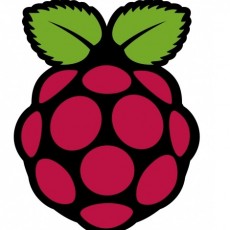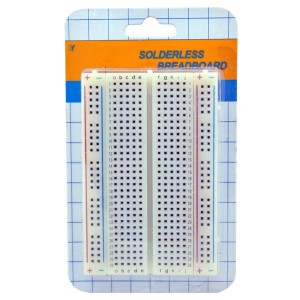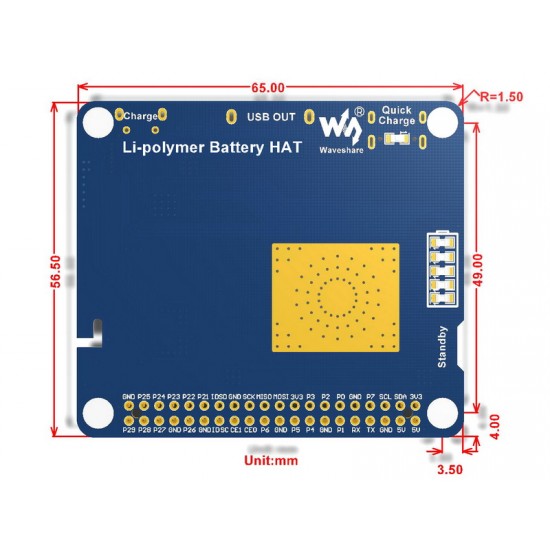




WaveShare Electronics
₹1,949.00 + 18% GST
B2B GST Credit Available
Waveshare Li-Poly Battery HAT for Raspberry Pi - 3000mAh Li-Poly Battery - Quick Charge
₹2,299.82
All Inclusive, Shipping Calculated at Checkout
Assured Cashback of ₹ 19
B2B GST Credit Available
Price in reward points: 1949
- Stock: 0 in Stock
- SKU: 17076
- Delivery Time
- Bulk & B2B RFQ
Instruction
The Li-polymer Battery HAT integrates SW6106 power bank management chip, allows providing 5V regulated power supply to your Raspberry Pi or other 5V devices, from a high capacity Li-polymer battery. It will charge the battery as well, supports bi-directional quick charge.
Features
- Onboard SW6106 chip, supports bi-directional quick charge, supports multi quick charge protocols like PD/QC/FCP/PE/SFCP
- Lithium battery protection circuitry, provides reverse protection, overcharge protection, and short circuit protection
- Onboard indicators: quick charge, power capacity
- PH 2.0 battery connector, for connecting the 3.7V 3000mA high capacity Li-polymer battery (MSDS certified)
Specifications
- Output voltage: 5V
- Charge voltage: 5V
- Applicable battery: 3.7V Li-polymer battery (4.2V when full charged)
- Dimension: 65.0mm × 56.5mm
- Mounting hole size: 3.0mm
Interfaces and Indicators
- Interfaces
| Interface | Description |
| Micro USB | Charge |
| USB Type-A | Power output |
| USB Type_C | Suports chrage, quick charge and power output |
- There are five battery indicators.
| Capacity | LED1 | LED2 | LED3 | LED4 | LED5 |
| 80%~100% | ON | ON | ON | ON | ON |
| 60%~80% | ON | ON | ON | ON | Blink |
| 40%~60% | ON | ON | ON | Blink | OFF |
| 20%~40% | ON | ON | Blink | OFF | OFF |
| 5%~20% | ON | Blink | OFF | OFF | OFF |
| 1%~5% | Blink | OFF | OFF | OFF | PFF |
| 0% | OFF | OFF | OFF | OFF | OFF |
- Quick start indicator
- When you connect power adapter to Type_C interface for quick charging, the Quick Charge indocator will turn on. If it keeps on, maybe that your adapter doesn't support quick charge.
- Standby button
- Single-press it to output 5V, and double-press it to set it to sleep mode.
How to use
Discharge
- Connect it to Raspberry Pi
- Step1: Insert the Li-polymer battery to 2.0mm battery socket.
- Step2: Single-press Standby button, set it to discharge mode
- Step3: Attach it on Raspberry Pi for powering.
- For other devices.
- Step1: Insert the Li-polymer battery to 2.0mm battery socket.
- Step2: Single-press Standby button, set it to discharge mode
- Step3: Connect it to other devices by USB cable or wires.
Charge
- Charge
- Step1: Insert the Li-polymer battery to 2.0mm battery socket.
- Step2: Connect power adapter to micro USB or Type-C interface by USB cable
- Quick charge
- Step1: Insert the Li-polymer battery to 2.0mm battery socket.
- Step2: Connect power adapter (support quick charge) to type_C interface by USB cable
- Step3: Check if the Quick charge indicator turns on.
Notices
- Module enter sleep mode when the working current is less than 40mA and stop to discharge.
- The Quick charge mode only works when you connect a power adapter that supports quick charge.
- To power Raspberry Pi, you can attach it on the GPIO or connect Type_A interface to Pi by USB cable.
- This module cannot work as UPS. It will turn off Raspberry Pi when low-voltage.
- The battery is about 4.2v when fully charged. Note that you should discharge the battery to 3.0, otherwise it is damaged.
- Please disconnect any devices when you replace battery.
- DO NOT change the battery provided with other battery without protective panel.
- Please check the poles of the battery interface carefully when you connect batteries.