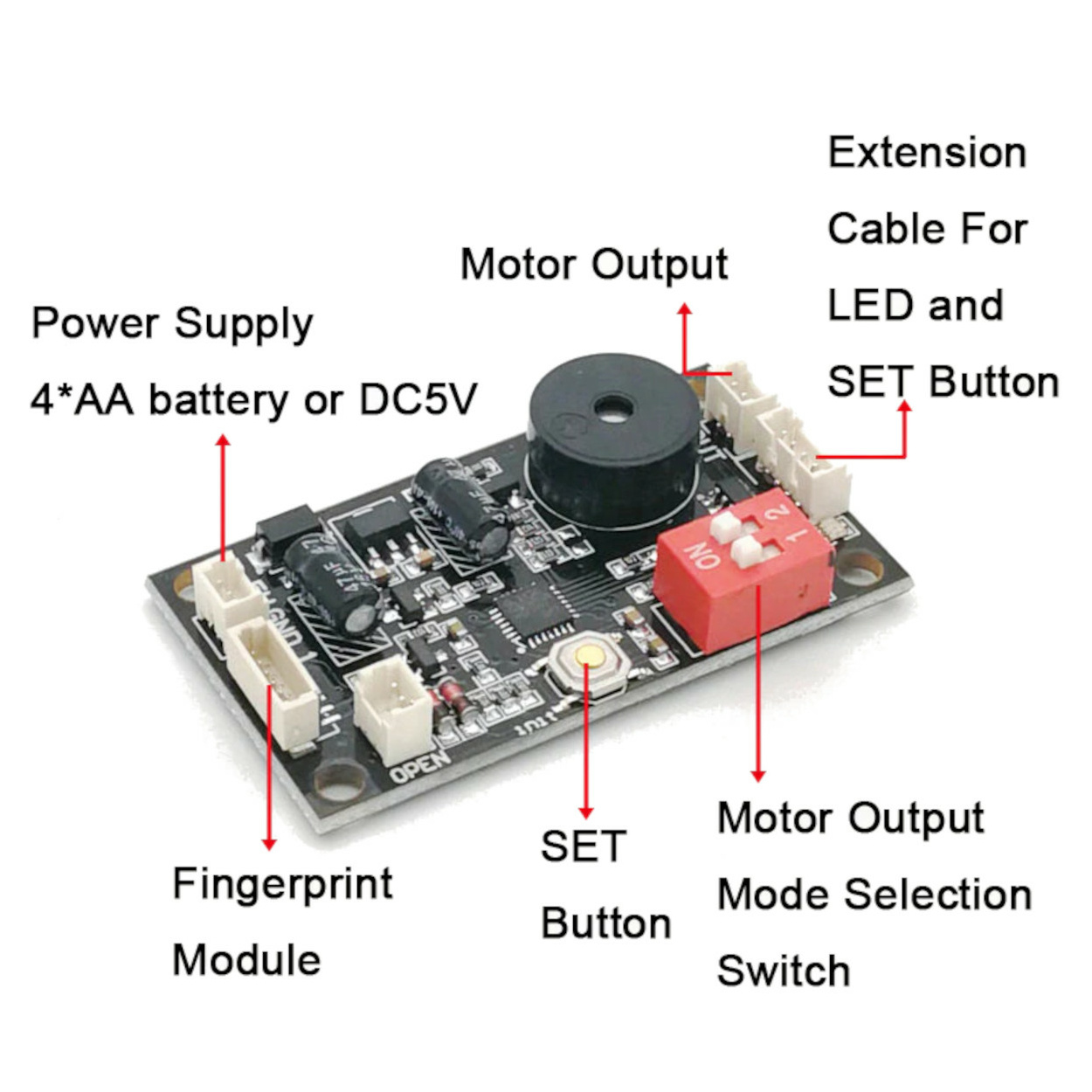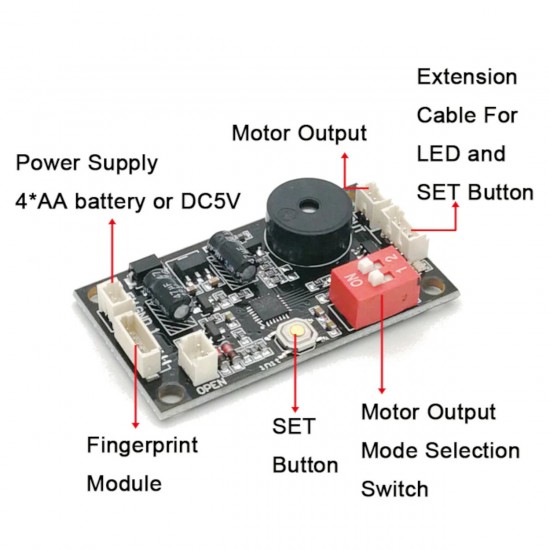
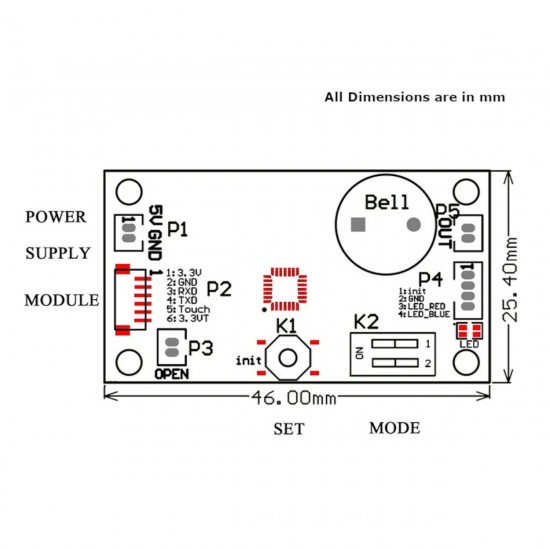
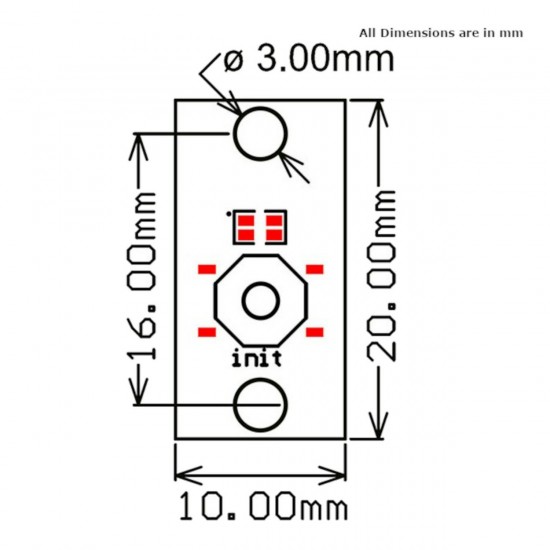






B2B GST Credit Available
- Stock: 0 in Stock
- SKU: 04704
- Delivery Time
- Bulk & B2B RFQ
GROW K200-3.3 Fingerprint Control Board
This is a GROW K200-3.3 Fingerprint Control Board. The Grow K200-3.3 fingerprint recognition control board is designed in a compact size with the extension of the reset button.
Features
- low power consumption
- The power supply is a 4*AA battery or DC5V.
- 120 Fingerprint Capacity.
- Four output modes can be selected, suitable for the electronic lock body, relay, and other equipment.
- K200-3.3 compatible fingerprint modules:R502 R502A, R502AW, and R503
Specifications
- Power supply:4*AA battery or DC5V
- Control Board Stand by current: <5uA
- Fingerprint capacity:120
- Output: DC5-6V,500mA
- Size:25.4*46mm
Package Includes
1x GROW K200-3.3 Fingerprint Control Board
Operation Instruction
Register Administrator Fingerprint: Press the SET button shortly, and a system in administrator register status and the blue indicator light flash fast, press two times for each fingerprint, fingerprint registers successfully when hearing music. Fingerprints can be registered continuously, and it can register 20 pieces of administrator fingerprints. If there is no need to add a fingerprint, wait for 6 seconds or press the SET button to exit.
Back to factory default: Press the SET button until hearing the “Di-Di-Di” beep and release the button, which means the initialization operation is successful.
Register User Fingerprint: Press the administrator fingerprint until hearing the music and the blue indicator light flash fast, which means can add a user fingerprint. Press two times for each user's fingerprint, the fingerprint register is successful when hearing music. Fingerprint can be registered continuously, it can register 100 pieces of user fingerprint.
Delete User Fingerprint: Press the administrator fingerprint when hearing the music and the blue indicator light flash fast, move the finger until hearing “DiDiDi” long deep then all user fingerprints are deleted.
Mode selection, set by the toggle switch:
1-on,2-off=Output DC5V and keep 10 seconds
1-off,2-off=2sec or Keeping output DC5V until removing the finger
1-off,2-on=Output DC5V and keep 1 second
1-on,2-on=Output DC5V and keep 0.5 seconds; stop 5 seconds, then minus voltage outputted and Keep 0.5 seconds.