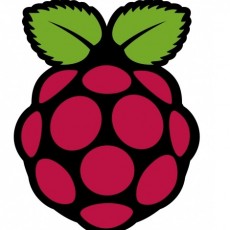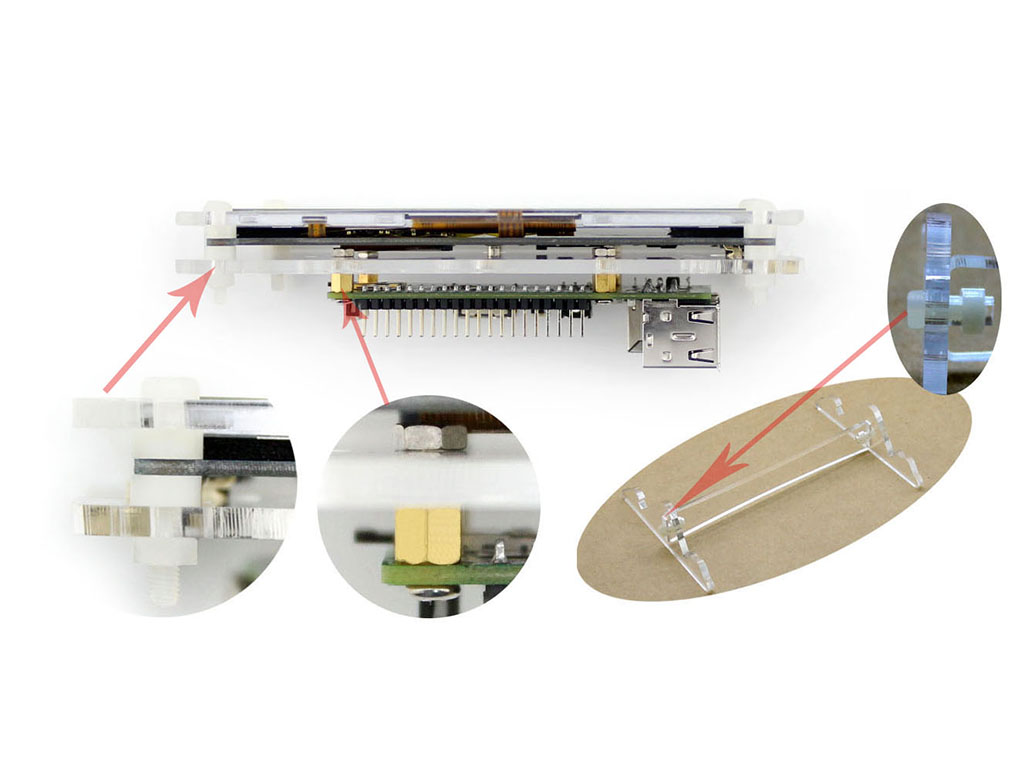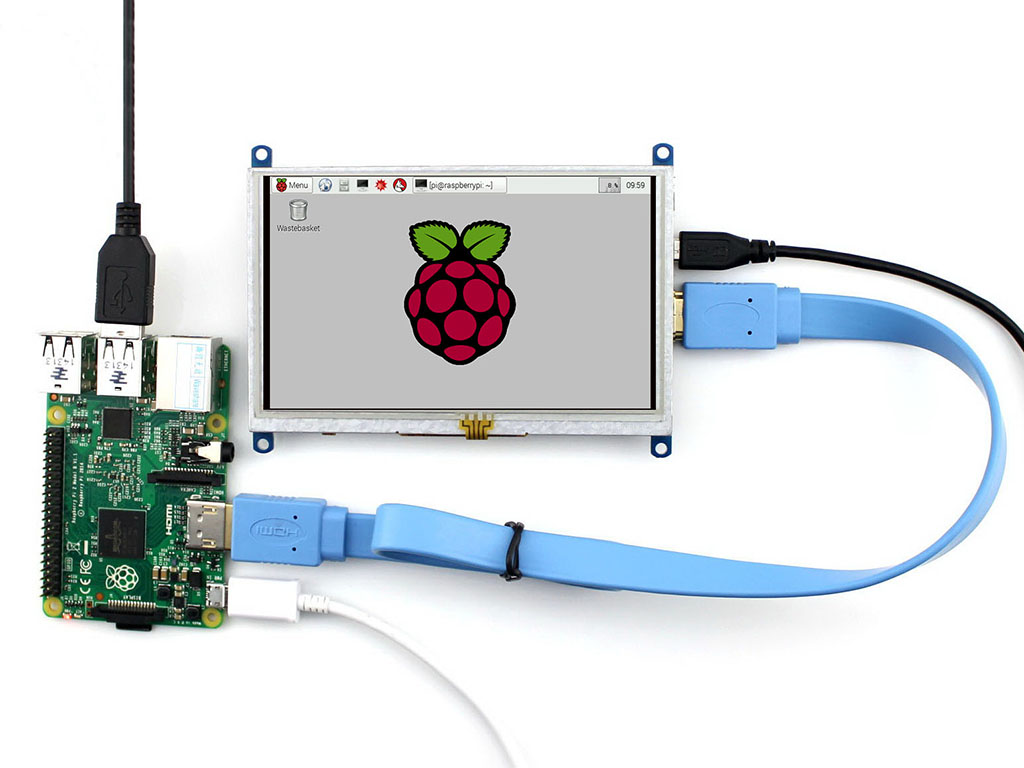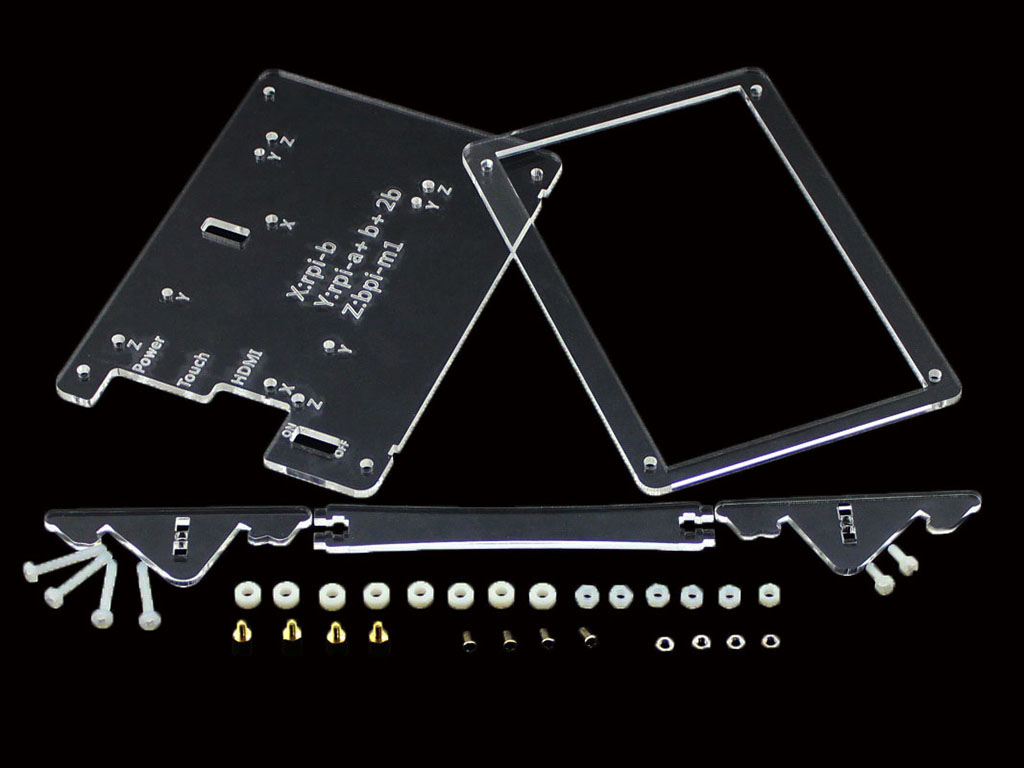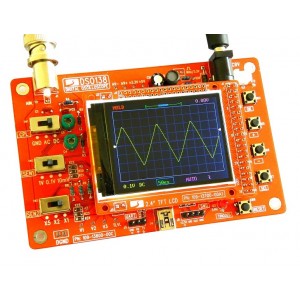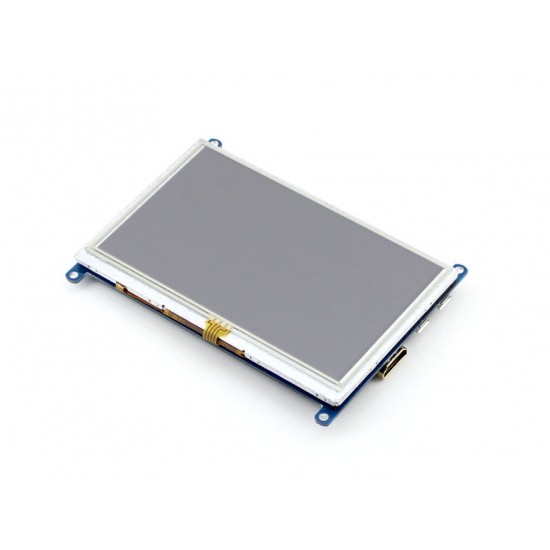

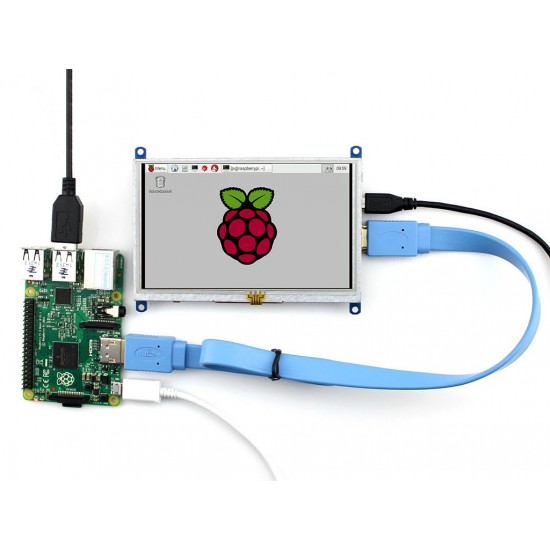






WaveShare Electronics
₹4,099.00 + 18% GST
B2B GST Credit Available
Waveshare 5 Inch HDMI LCD for RPi with Acrylic Case - 800 x 480 Resolution
₹4,836.82
All Inclusive, Shipping Calculated at Checkout
B2B GST Credit Available
- Stock: 0 in Stock
- SKU: 01610
- Delivery Time
- Bulk & B2B RFQ
5 Inch HDMI LCD for RPi with Acrylic Case - 800 x 480 Resolution
- 800×480 high resolution
- Resistive touch control
- Supports Raspberry Pi, comes with Raspbian driver (works with your Raspbian directly), and Ubuntu image
- Supports Banana Pi / Banana Pro, comes with Lubuntu, Raspbian images
- Supports BB Black, comes with Angstrom image
- Not only for mini-PCs, it can work as a computer monitor just like any other general HDMI screen (touch function is unavailable in this case)
- HDMI interface for displaying, USB interface for touch control
- Back light control to lower power consumption
More info : 5inch HDMI LCD (B)
Specifications of Acrylic Case
- Material : high quality clear Acrylic
- Comes with bottom holder, optional tilt angle, 45° or 60°
- Features mounting holes for Raspberry Pi B/A+/B+/2B, Banana Pro
More info : Clear Case for 5inch LCD
Note :
Drivers can be added to your current system to support LCD display and touch control.
Images CAN NOT be used with your current system. They're stand-alone systems which support LCD display and touch control already.
- Package Includes -
- 1x 5" HDMI LCD with Touch Screen
- 1x HDMI Cable
- 1x USB Type A Plug to Micro B Plug Cable
- 1x RPi Mounting Screws Pack (4 Pieces)
- 1x Clear Acrylic Case for 5" LCD
- 1x Product DVD with OS Images and other resources
- 1x Screws Pack
- 1x Touch Pen
- Frequently Asked Questions!
- Why the LCD doesn't work with my Raspbian?
- To use the LCD with the Raspberry Pi official image, driver should be installed first. Please refer to the user manual.
However, for the first testing, you may want to use our provided image directly. - Why the LCD still doesn't work with the Waveshare provided image?
- Make sure the hardware connection is correct and connects fine.
Make sure the image in TF card is burnt correctly.
The PWR will keep on and the ACT will keep blinking when the Raspberry Pi starts up successfully, in case both of the two LEDs keep on, it is possible that the image was burnt incorrectly OR the TF card was in bad contact. - Which power supply should I use?
- It is strongly recommended to use a stand-alone 5V/2A power adapter, because the PC's USB port might doesn't have enough power to support the Pi and LCD.
For more info, please check the wiki page.
Tags:
5inch HDMI LCD
, 5" HDMI LCD
, 5" LCD
, 5inch LCD
, 5inch HDMI LCD
, 800 x 480 LCD
, Raspberry Pi LCD
, RPi LCD
, 5: Raspberry Pi LCD
, RPi Accessories
, Buy Online
, India
, Arduino LCD
, TFT LCD
, hdmi display
, 5" display panel
, 1610
, R-1610